Barcode Label Maker Software
Barcode label maker software is an industry leading and innovative solution to design and print professional quality barcode labels in the easiest way. Barcode printing software is fully capable to create high resolution and versatile barcode labels with support major barcode fonts standards that can be customized according to user needs.
Barcode label software generates colorful and impressive barcode labels and saves the generated barcode images in jpg, gif, bmp file format. Automated barcode image generator program creates and prints barcode labels, security tags, stickers, asset tags etc with the help of general printer or any specially designed barcode printers. Barcode label building utility advance functionality facilitates to create barcode labels in bulk with Sequential and Random barcode series.
Download free Barcode software trial to judge and evaluate software functionality before making barcode label creator purchase decision. Once being satisfied and fully satisfying with barcode utility working and processing, buy our economical barcode label design software from our website.
Software Application Areas : Suitable in major application areas including Retail Management, Healthcare, Bio-medical, Warehouse, Health services, Transportation (ticket marking) Automotive and Electronics and other business areas.
Software Main Characteristics :-
- Unique Barcode Label Generation : Easily generates and prints unique barcode labels with highest quality and standard.
- Barcode Series : Software generates barcode labels in bulk using Random or Sequential barcode series.
- Customized Utility : Facilitates user to create any size or shape of colorful barcode labels, stickers by allowing option to change:
- Font Settings : Easily modify barcode caption font, caption color, barcode value font and barcode value color according to your need and requirements.
- Print Settings : Facilitates to select the paper size, orientation and along with the option to set paper margins while printing barcode images.
- Print Preview Feature : This feature allows you to view generated barcode images before you print to avoid printing mistakes.
- Flexible Utility : Provides option to generate barcode images with or without specifying barcode value and caption. Barcoding software lets you align barcode caption and value according to your need and requirements.
- File Format Support : Provides facility to save barcode images in a variety of graphics formats, including BMP, JPEG, GIF.
- Portable Application : Provide option to copy barcode label and paste at specified application, including MS-Word, MS-Paint, MS-Excel etc.
Software General Characteristics :-
- Professional Barcode Look and Feel : Professional and easy-to-use barcode label maker software is fully capable to provide highly interactive, professional looking and colorful barcode labels, stickers, security tags in just few mouse clicks.
- High Quality Barcode Label Generation : Generates high-resolution versatile barcode images in the easiest way.
- GUI Supported : Supports user step-by-step guidelines with visual interface to make easily software working and processing without requiring prior technical knowledge of software.
Supports Major Barcode Fonts :-
Instantly creates printable barcode labels with support to all major barcode fonts including Codabar, Code 128, Code 128 SET A, Code 128 SET B, Code 128 SET C, Code 39, Code-93, EAN-13, Code 39 Full ASCII, EAN 8, Industrial 2 of 5, Interleaved 2 of 5, ISBN-13, ITF-14, LOGMARS, MSI Plessey, Planet, Postnet, Standard 2 of 5, UCC/EAN-128, UPC-A, UPC-E, USPS Sack Label, USPS Tray Label, USS-93
Screenshots - Barcode Label Maker Software :-
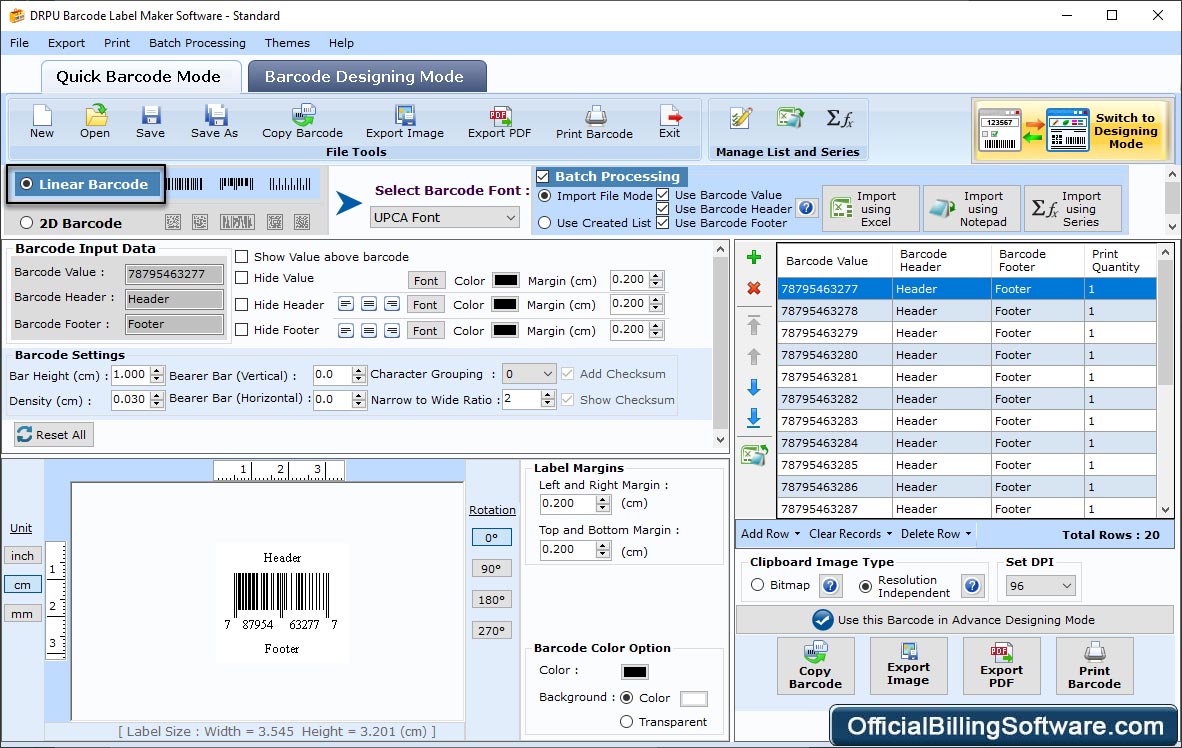
Go to Barcode Settings, set barcode technology (Linear or 2D), font type, value, header and footer.
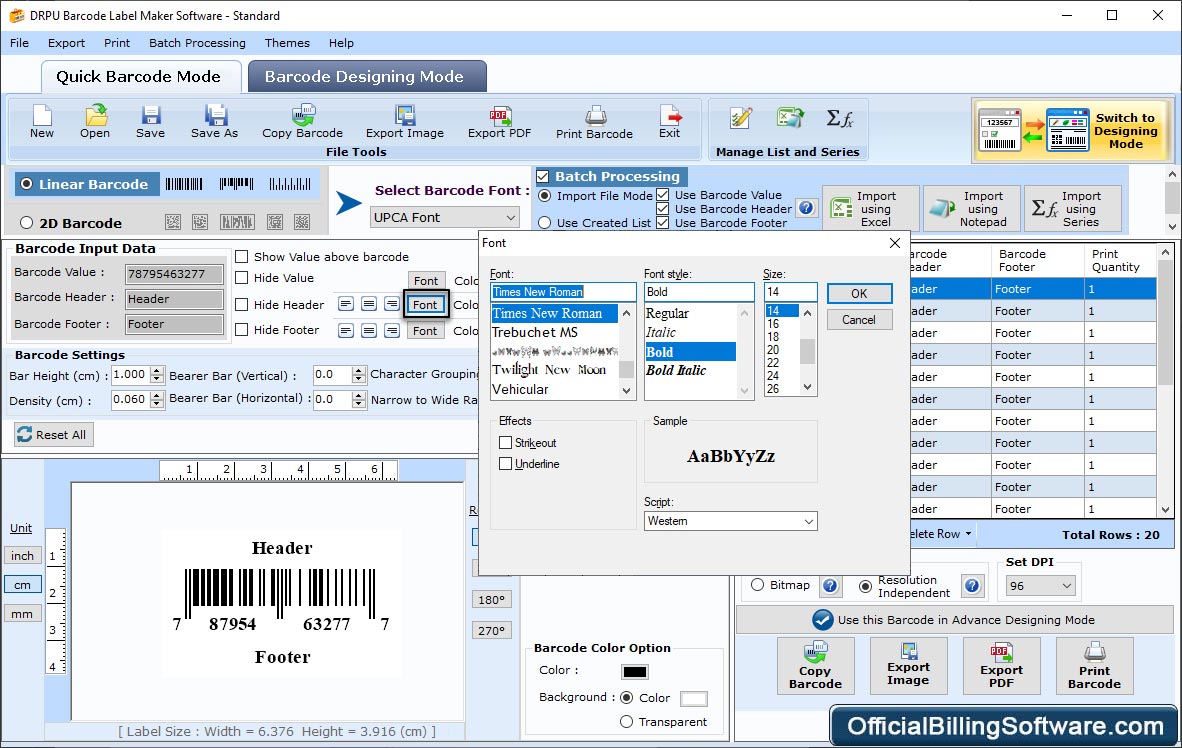
Select barcode type and font then specify barcode header, footer and value. You can set font of barcode header, footer and value using Font Settings tab.
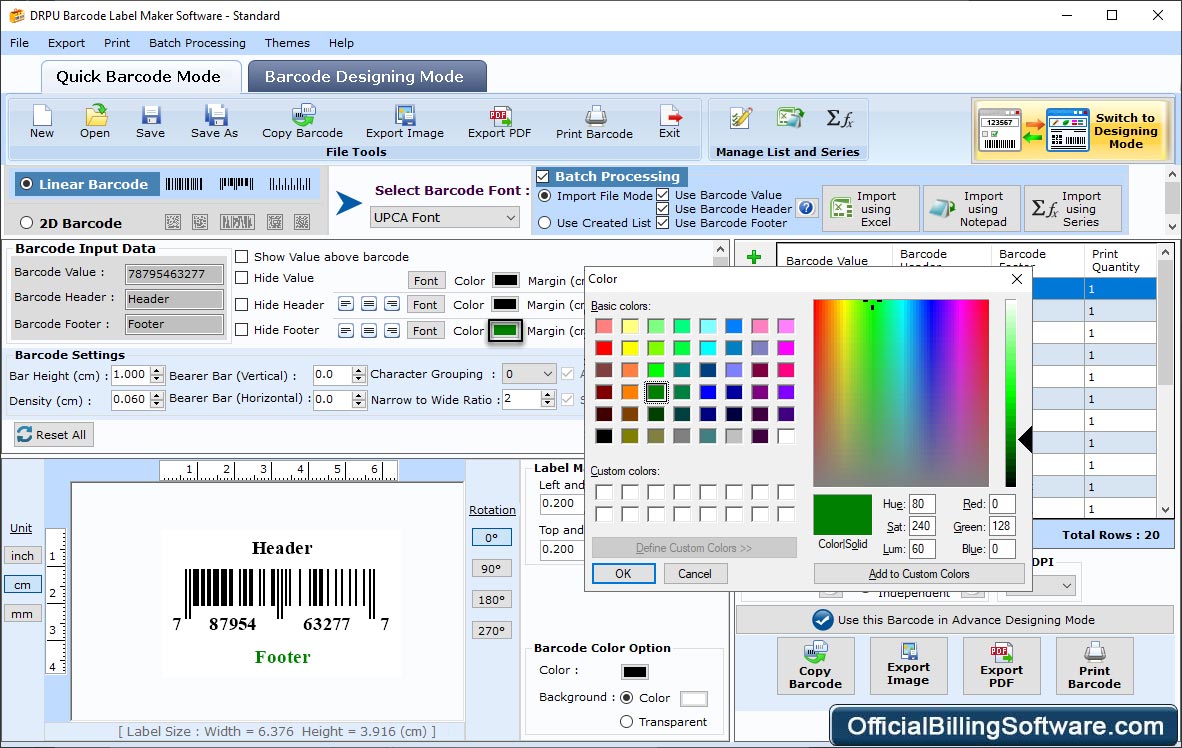
Select barcode color setting and crete custom colors using the barcode color settings
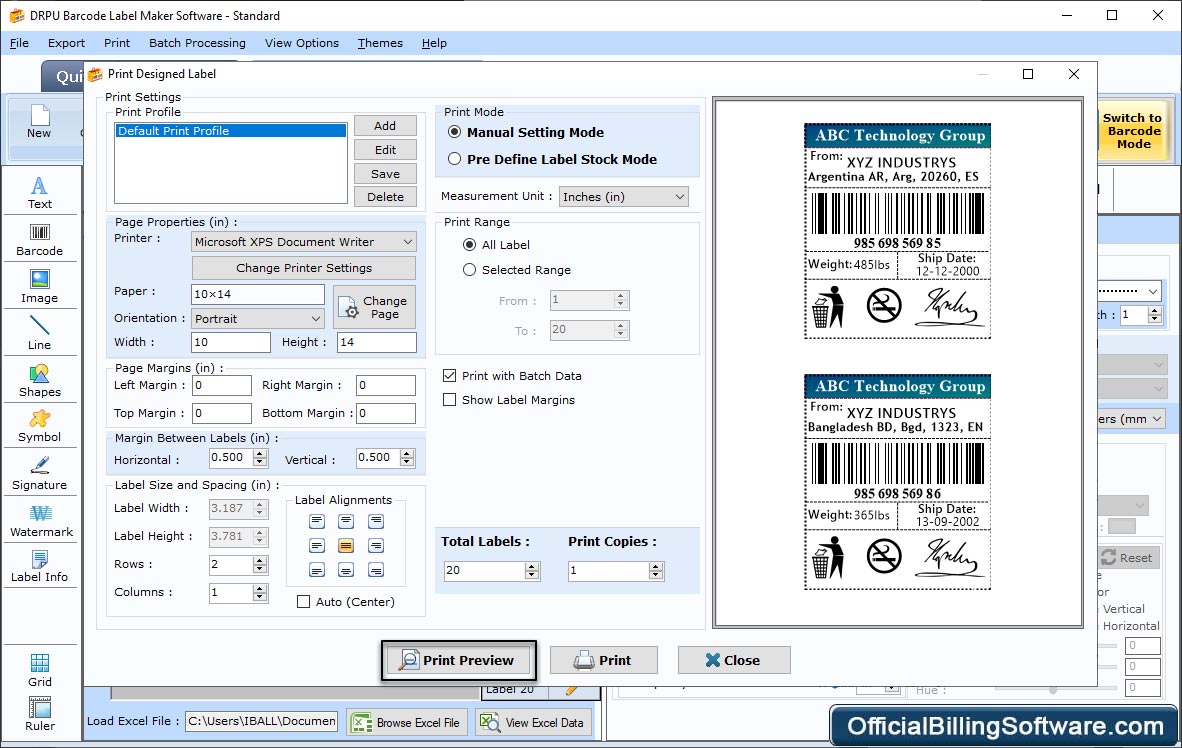
Click on print icon from tool bar. Select print mode (Pre Define Label Stock or Manual), set different print attributes then click on “Print” button to start printing process. If you want to see preview before printing, click on “Print Preview” button.